
- 0133技术站
- 联系QQ:18840023
- QQ交流群

- 微信公众号


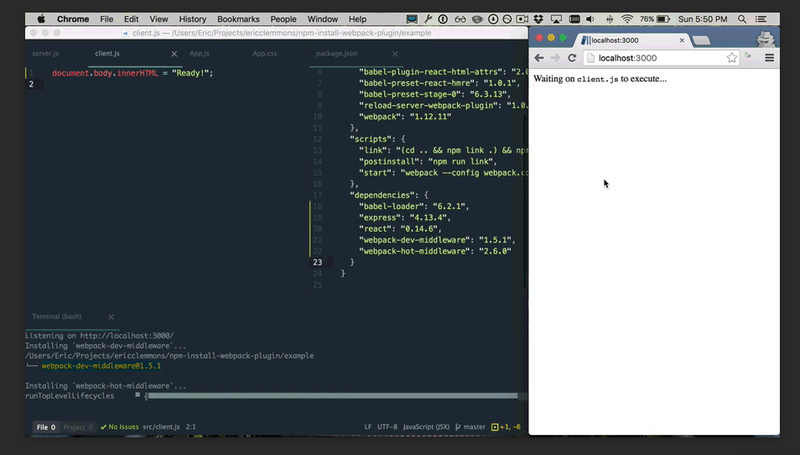
通过使用Webpack自动安装和保存依赖项来加速开发。
仅仅为了安装一个直到现在你才知道你需要的依赖项,而尝试使用你的构建脚本和服务器是很糟糕的。
相反,使用“需要”或“导入”,通常情况下会自动进行NPM安装,以便在工作时安装并保存缺少的依赖项!
$ npm install --save-dev npm-install-webpack-plugin
在 webpack.config.js 中:
plugins: [ new NpmInstallPlugin() ],
相当于:
plugins: [
new NpmInstallPlugin({
// 使用 --save 或者 --save-dev
dev: false,
// 安装缺少的 peerDependencies
peerDependencies: true,
// 减少控制台日志记录的数量
quiet: false,
// npm command used inside company, yarn is not supported yet
npm: 'tnpm'
});
],可以提供一个 Function 来动态设置 dev:
plugins: [
new NpmInstallPlugin({
dev: function(module, path) {
return [
"babel-preset-react-hmre",
"webpack-dev-middleware",
"webpack-hot-middleware",
].indexOf(module) !== -1;
},
}),
],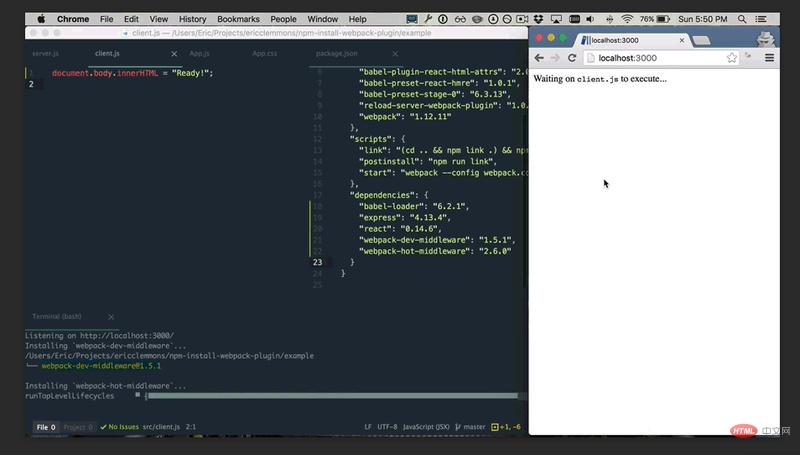
^v1.12.0 and ^2.1.0-beta.0..babelrc plugins & presets.require, import)@cycle/dom)lodash.capitalize)@import "~bootstrap")babel-loader, file-loader, etc.)require("bundle?lazy!./App")peerDependencies.
(e.g. @cycle/core will automatically install rx@*)resolve.alias & resolve.root configuration.
(e.g. require("react") can alias to react-lite)
推荐手册